How to Print a Temporary Voter’s Card Online in Nigeria: The Full Guide for 2025/2026

How to Print a Temporary Voter’s Card Online in Nigeria: Step-by-step instructions to access INEC portal, verify registration, download and print your temporary PVC from home.
How to Print a Temporary Voter’s Card Online: Everything you need to know
Do you want to print your temporary voters card online in Nigeria? The Independent National Electoral Commission (INEC) has made it easier for people in Nigeria to get their temporary voters card online. In this article, you will be guided on how to how to print your temporary voters card from the comfort of your own home.
Read Also: How To Check My NIN Date of Birth Online And How To Change It
What is a Temporary Voter’s Card?
Your Permanent Voter Card (PVC) is a digital copy of your temporary voter card. It proves that you are able to vote. It has all the information you need to vote and can be used while you wait for your real PVC to arrive.
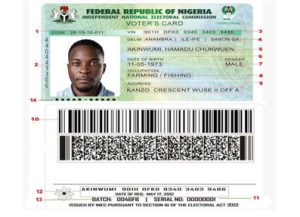
Requirements for PVC printing online
Before you start, make sure you have the following:
- A stable internet connection
- A computer or smartphone with a web browser
- A printer (or access to one) – Your Voter Identification Number (VIN) or registration details
- An email address you used to register that is still valid
Step-by-Step Guide: How to Print Temporary Voters Card Online
1. Go to the INEC Voter Portal Visit the official INEC website at www.inecnigeria.org and look for the menu page that talks “about services” for voters. Find the page that says “Check Voter Registration Status” or “Voter Verification.”
2. Go to the Verification Portal Click the link to go to the INEC Voter Verification Portal and check your voter status. You can find out if you are registered and get your temporary voters card here.
3. Fill in your information You have to give one of the following:
- Your registered phone number
- Your Voter Identification Number (VIN)
- The name on your registration and your date of birth
4. Check your information After you enter your information, you can get your voter information by clicking “Verify” or “Search.” It will show you your registration information if the system can find it.
5. Download or Print Look for buttons that say “Download” or “Print” your temporary voters card after your information shows up. The system might make a PDF version of your temporary card.
6. Print Your Card You can download the PDF file and print it out on a regular printer. Make it last longer by using good quality paper.
Other Ways/Methods to Print a Temporary Voter’s Card
- Check by SMS: If you can’t get to the online portal, you can check your registration status by text message: – Send your VIN to “2017” on any network. – You’ll get a message confirming your registration.
- INEC App for Mobile: Download the official INEC app from the Google Play Store or the Apple App Store to make it easier to access voter services.
Important Tips for Successful Printing
- Only Use Official Channels: Always use the official INEC website to avoid fake sites.
- Check to see if the system is available: The portal might be busy during busy times, like before elections.
- Keep Your Information Safe:
- Check the Details: Make sure all the information on your temporary card is correct.
- Print Quality: Use print settings that are easy to read for better results.
Troubleshooting/ Problems and How to Fix Them
- Clear your browser’s cache and cookies.
- Use a different browser
- Check that your internet connection is working.
- Login when there aren’t many people there.
- “No Information Found” issues? – Make sure you’re entering the right information
- Check to see if your registration went through
- Call INEC customer service if you need help
- Make sure your printer has enough paper and ink.
- Check the connection to the printer.
- Try printing from a different compute
Frequently Asked Questions About How to Print a Temporary Voter Card Online
1. Is it okay to vote with a temporary voter card?
You can vote in elections with the temporary voters card that INEC gives you. But it’s only for a short time, so you should only use it until you get your real PVC.
2. Can I print my temporary voter card more than once?
Yes, you can print your temporary voter card as many times as you need to. Keep more than one copy for safety.
3. What should I do if the information on my temporary card is wrong?
If you see any mistakes, please contact INEC right away. You may need to go to the nearest INEC office with proof of who you are.
5. How long can I use my temporary voters card?
Your temporary voter card is still valid until you get your real PVC. But you should get your PVC as soon as you can.
6. Can I change my voter registration with my temporary voter card?
No, you need your real PVC to get people to vote. The temporary card is mostly for voting.
7. What do I do if I don’t have a printer at home?
You can save the PDF file and print it at any office, cyber café, or commercial printing centre that has printers.
8. Is there a fee to print the temporary voters card?
No, it doesn’t cost anything to get to the INEC portal and print your temporary voters card.
9. Is it possible to get the temporary voters card on my phone?
You can get to the verification portal on your phone and get the temporary card. But you might need a computer to print it.
10. What do I do if the INEC portal isn’t working?
You can try again later when it’s not busy, use the SMS verification method, or go to the closest INEC office.
11. Can other family members use the same method to print their cards?
Yes, every registered voter can use the same process with their own registration details.
About Security and Privacy Considerations
Here are some things to remember when you print your temporary voters card online
- Don’t use public computers to look up private information
- Make sure to log out properly when you’re done
- Keep your printed card in a safe place
- Don’t give your VIN to people who don’t have permission
- Contact Information To get more help: – INEC Hotline: 0700-CALL-INEC (0700-2255-4632) Email: [email protected] Official Website www.inecnigeria.org
- If you keep having trouble with the online process, go to the nearest INEC office
Conclusion
You can quickly and easily get your voter information by printing your temporary voters card online. This digital solution saves you time and gives you proof of registration while you wait for your PVC to arrive. Don’t forget to keep your temporary card safe and get your permanent voter card as soon as you can. Keep track of when elections are and make sure your voter registration is always up to date. It’s important that you vote, and the first step in participating in Nigeria’s democracy is to be able to easily find your voter information.
Hope this was helpful and informative kindly subscribe to our blog. Thank you




